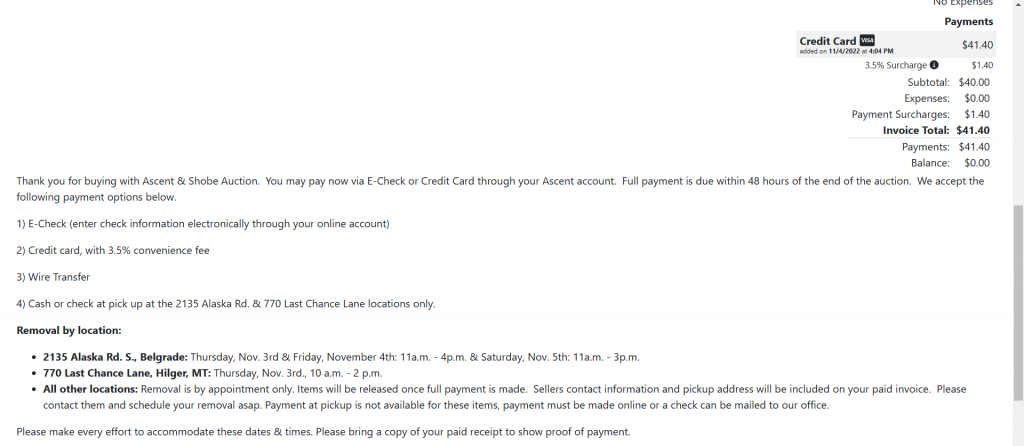Welcome Buyers
As you learn more about our company and prepare to buy, please follow these helpful guidelines to ensure a convenient and efficient buying experience. We look forward to working with you.
Successful Buying Tips
- Read and understand the terms
Before placing a bid, please read and understand each auction’s terms and conditions. - Research, ask questions and inspect items
Please do your research, before each auction. Inspect each item and ask questions of the seller as to an item’s condition and other pertinent facts. Many of our auctions offer preview dates, please attend and inspect each item of interest. - Register to bid
Registering early will allow you to bid on the items you want to purchase and avoid any potential last minute registration issues. - Watch items carefully
During the auction, watch carefully for auctioneer announcements, pay attention to the bidding increments and for notifications that you have been outbid.
How to Register
- Select Login/Register in the top right corner of the website page.
- Select “Register” if you are a first-time user creating an account.
- Fill out all required fields.
- An email will be sent to the address you provided. Click the verify box in the email. If you do not receive an email, check your junk/spam folder.
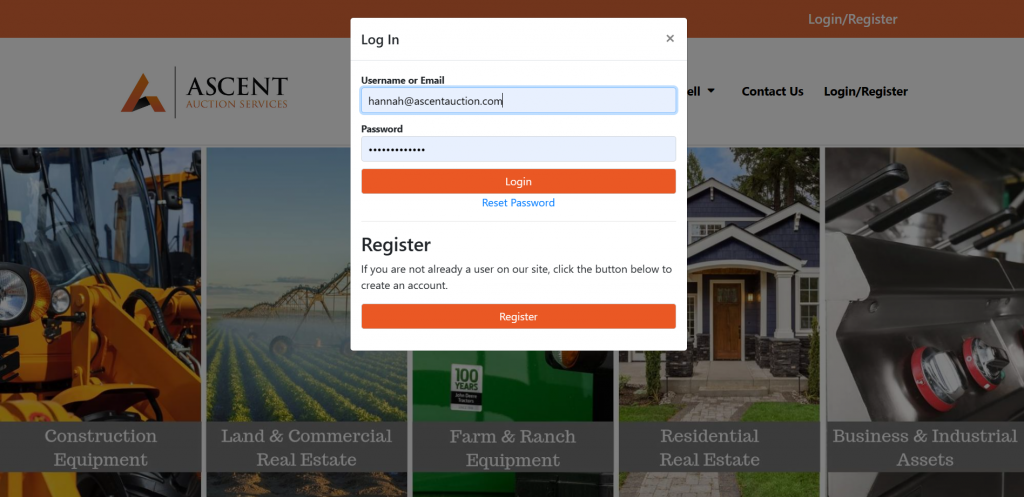
How to Bid
- Once you have found an item you would like to bid on, click “bid now.” Make sure to check the bid increment to ensure that you are bidding the next amount required.
- Utilizing the MAX Bid feature minimalizes the chance of technical, internet speed and other potential bidding issues. This feature allows you to enter your MAX Bid and the software will incrementally bid for you when needed, up to your MAX Bid.
- Monitor the auction to see if you are outbid. Our software will also notify you if this happens. You can then choose to place a higher bid if you wish.
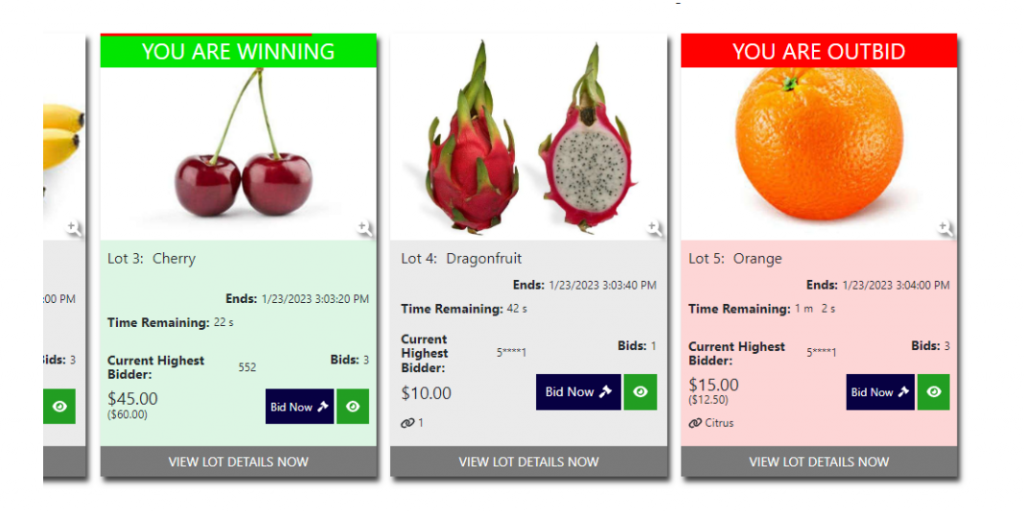
Payment
- Login to your account online.
- Select “Account Info.”
- Under Account Info select “Invoices.”
- Click into your invoice and process a payment online, it’s that easy!
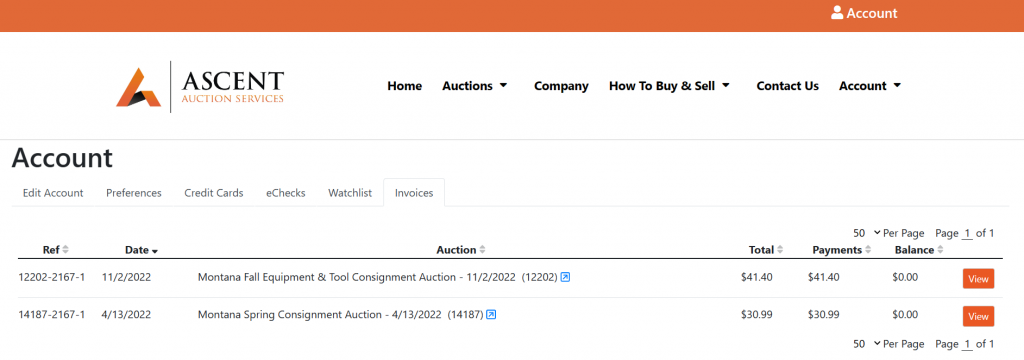
Removal
- Always read the terms for pickup and removal times.
- Pick up and removal times will also be listed in the invoice you receive after the sale.